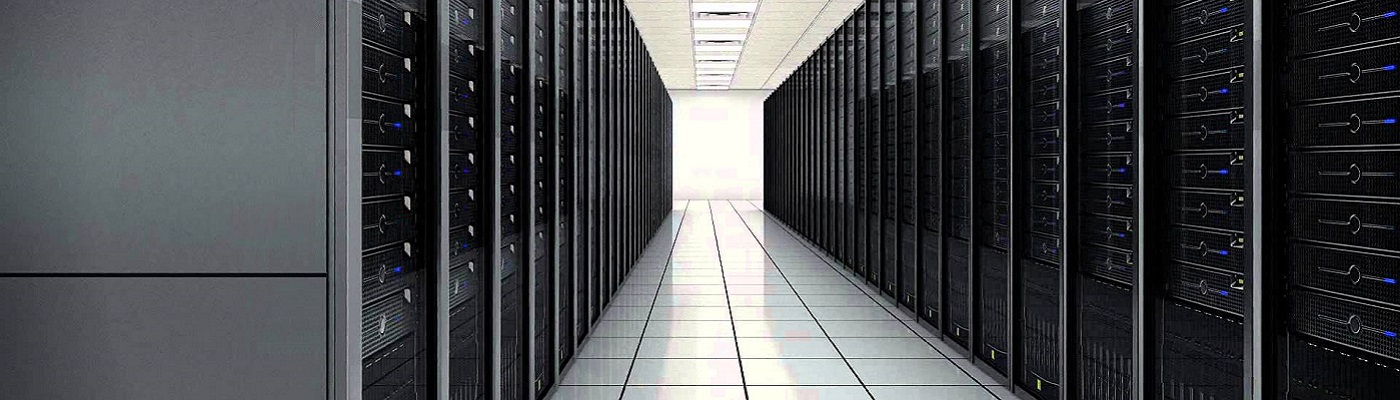A collection of one liners that get/set useful information from vCenter via PowerCLI. For use when the the UI is just way to slow.
Getting list of all VMs and Mounted ISO
Get-VM | Get-CDDrive | select @{N=”VM”;E=”Parent”},IsoPath | where {$_.IsoPath -ne $null}
Get-VM | Get-CDDrive | select @{N="VM";E="Parent"},IsoPath | where {$_.IsoPath -ne $null}
Getting backups and size
Get-VM | Format-Table Name, @{Label="NumSnapshots";Expression={(Get-Snapshot -VM $_ | Measure-Object).Count}}, @{Label="TotalSnapShotSizeMB";Expression={(Get-Snapshot -VM $_ | Measure-Object -Sum SizeMB).Sum}}
Getting the UUID of all VMs
Get-VM | select Name,@{n=”UUID”;e={$_.ExtensionData.Summary.Config.Uuid}}
Get-VM | select Name,@{n="UUID";e={$_.ExtensionData.Summary.Config.Uuid}}
or
Get-VM| %{(Get-View $_.Id).config.uuid}
uuid and moref
Get-VM | select Name,@{n="UUID";e={$_.ExtensionData.Summary.Config.Uuid}},@{n="MOREF";e={$_.ExtensionData.MoRef}}
Getting the Connection State for NICs
Need to see which NICs are connected (and presumably in use) but are not configured to start connected.
Get-VM | Get-NetworkAdapter | select @{N=’VMName’;E={$_.Parent}}, @{N=’NICType’;E={$_.Type}}, @{N=’StartConnected’;E={$_.ExtensionData.Connectable.StartConnected}}, @{N=’Connected’;E={$_.ExtensionData.Connectable.Connected}}
Get-VM | Get-NetworkAdapter | select @{N='VMName';E={$_.Parent}}, @{N='NICType';E={$_.Type}}, @{N='StartConnected';E={$_.ExtensionData.Connectable.StartConnected}}, @{N='Connected';E={$_.ExtensionData.Connectable.Connected}}
Shortened from the script http://pio.nz/2017/04/03/get-connection-state-of-vm-nics/
One liner VMware PowerCLI snippets