Has been done before, but things have changed with 6.5 and Get-EsxCli -V2, so I thought I’d share an updated script. This makes sure you have the same SNMP settings on all hosts. This is kind of a response to comment on this page
Uses also the newer method of loading the VmWare PowerCLI modules.
#require -module VMware.VimAutomation.Core
$vcsa = "vcentre.yourdomain.local" # Your vSphere server
$snmpdROCommunities = "PuBl1c" # v2c RO comminuties (can comma seperated list of up to 10)
$syscontact = "administrator@vsphere.local" # Set the snmp attributes
$syslocation = "My DataCentre"
$port = "161" #Change the port if you want
$me = Get-Credential -Message "vSphere Admin"
Connect-VIServer -Server $vcsa -Credential $me | Out-Null
$vmhosts = Get-VMHost | where {$_.ConnectionState -eq "Connected"}
foreach ($vmhost in $vmhosts) {
#Set SNMP settings using new V2 esxcli interface
$esxcli = Get-EsxCli -VMHost $vmhost -V2
$arguments = $esxcli.system.snmp.set.CreateArgs()
$arguments.communities = $snmpdROCommunities
$arguments.enable = $true
$arguments.port = $port
$arguments.syscontact = $syscontact
$arguments.syslocation = $syslocation
$esxcli.system.snmp.set.Invoke($arguments)
#Quickly dump out the new config
write-host $vmhost.Name
$esxcli.system.snmp.get.Invoke()
$snmpd = Get-VMHostService -VMHost $vmhost | where {$_.Key -eq "snmpd"}
#Start SNMP service - if not configured properly it will error here
$snmpd | start-VMhostservice
#configure Auto start and stop with host
$snmpd | set-VMhostservice -Policy "On"
}
Disconnect-VIServer -Server $vcsa
Setting SNMP on all ESXi 6.5 hosts in a cluster
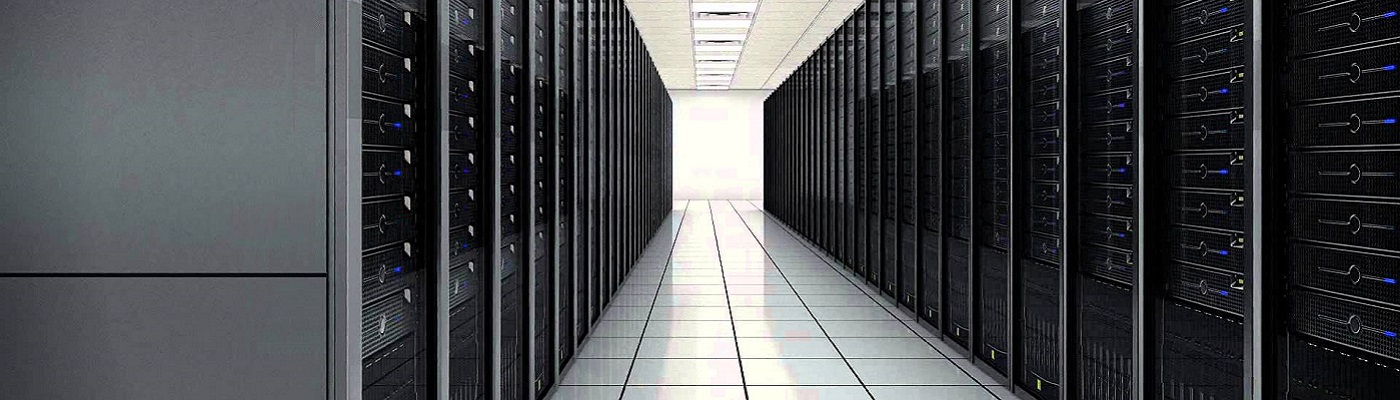
add
$arguments.reset = 1
Only if you want to reset the SNMP settings to factory default!
snmp target in not mentioned in that script
That’s right. This is for SNMP get/set responses only. i.e active monitoring. SNMP target is only needed when you want the ESXi host to send traps to some monitoring host.