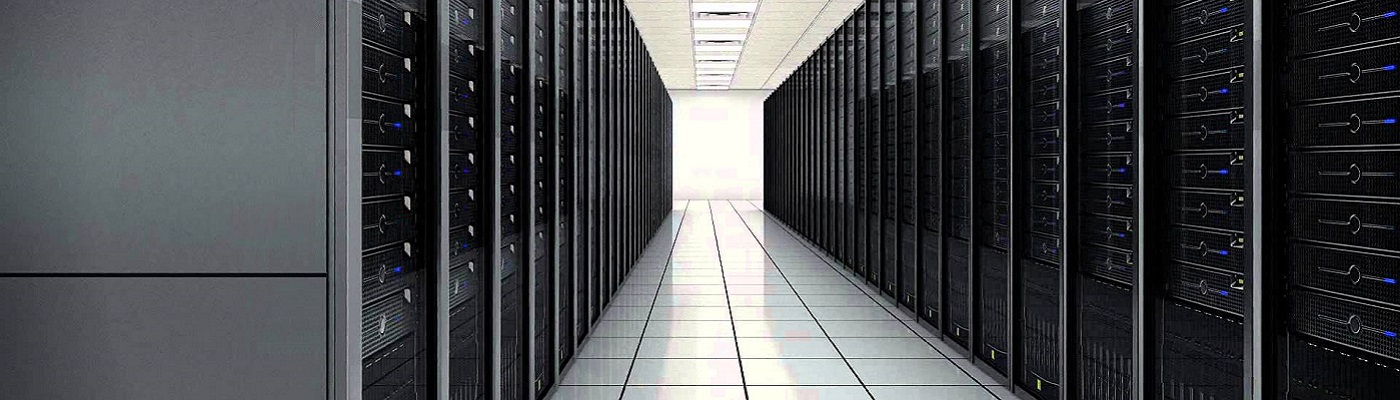But what do we mean by versioned buckets and how did I end up with one anyway? On an S3 service, most people are aware that the first thing they do is create a bucket to store their objects. One
Restoring Domain Controllers, DSRM and Utilman hack.
If you backup and restore a Domain Controller (at least with Veeam Agent). Then It can get quite tricky when it comes to restore. If you restore a DC and try and login with a domain account, you might be
Keeping ESXi up to date on Obsolete HW
One of the great things with VMware is the ability to install on old/unsupported hardware. This is great for home labs etc. where we can’t always afford the nice stuff and live on old hand-me-downs. Now installing is fairly easy
Fortigate Critical Vulnerability Disclosure – Dec 2022 – How to check and what to do.

Merry Christmas everyone. It’s the time of year where we seem to see a few major notifications and exploits hit the streets. There seems to be a “if we wait till close to the holidays, then everyone’s guard will be
Finding a misconfigured device – Fortigate MAC address sniffing
So, we had some “new” APC PDU installed in a rack. Normally these should just grab DHCP address and we’re off. But in this case I had 2 that simply were not playing ball. Looking at the attached switch ports,
Upgrading the Pure Storage Analytics VM
In early versions of the appliance, we downloaded a new OVA, and the new appliance migrated config from the old and took over duties. That was pretty simple, but things got even easier with v3.0. In place upgrades. Simply type
Fun and Games with Fortigate Policy Based Routing
Normally wouldn’t recommend, as it means packets goes in various directions that normal routing commands (get router info routing-table all etc.) don’t pick up the subtleties. But sometime the network needs to fix application issues or implement specific architecture. In
Find connected CD-ROM on VMware via PowerCLI
Was already in the One Liners, but needed again. So slight variation. After doing Connect-VIServer… Or to export to csv
Lets define the Internet
Well, at least the IP ranges we expect. Most FW use “ANY” or 0.0.0.0/0 for the Internet. It’s basically a catch all. However we can actually define it a bit better than that. If we exclude RFC 1918 spaces, DHCP
VMware Power-CLI quick setup
New profile/new machine. Quick steps to be able to get up and running without hitting all the errors Install Power-CLI Install-Module VMware.PowerCLI -Scope CurrentUser Link: https://docs.vmware.com/en/VMware-vSphere/7.0/com.vmware.esxi.install.doc/GUID-F02D0C2D-B226-4908-9E5C-2E783D41FE2D.html Because without it you can’t run PowerCLI cmdlets Set Execution Policy Set-ExecutionPolicy -ExecutionPolicy Undefined