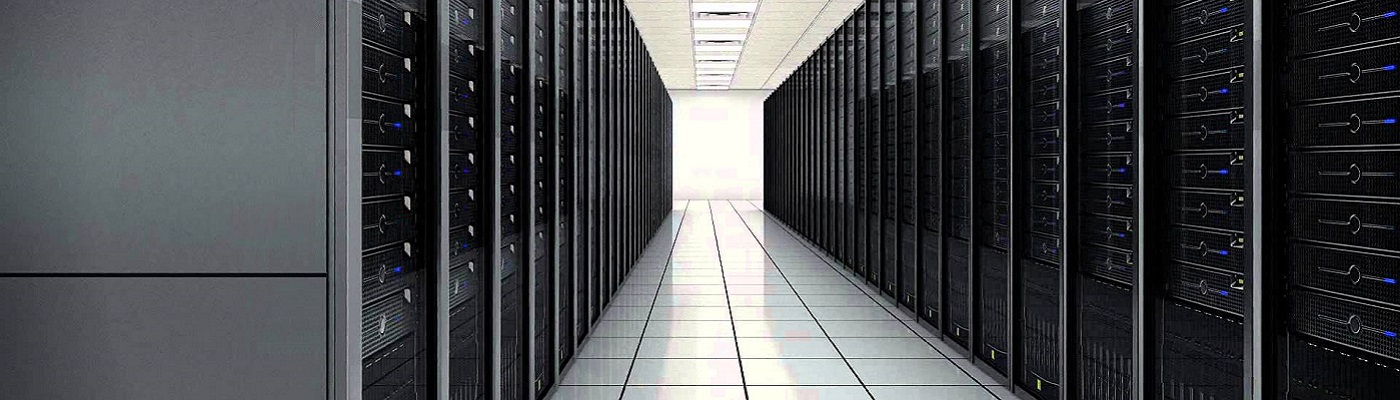But what do we mean by versioned buckets and how did I end up with one anyway? On an S3 service, most people are aware that the first thing they do is create a bucket to store their objects. One
Patching Isilon Simulator

The Isilon (Now called PowerScale) simulator is available from Dell. It allow you to run the Isilon platform in Virtual Machines. It is not designed for production workloads, but I use it and test out things like API integrations and
Pure Storage and VVOLs
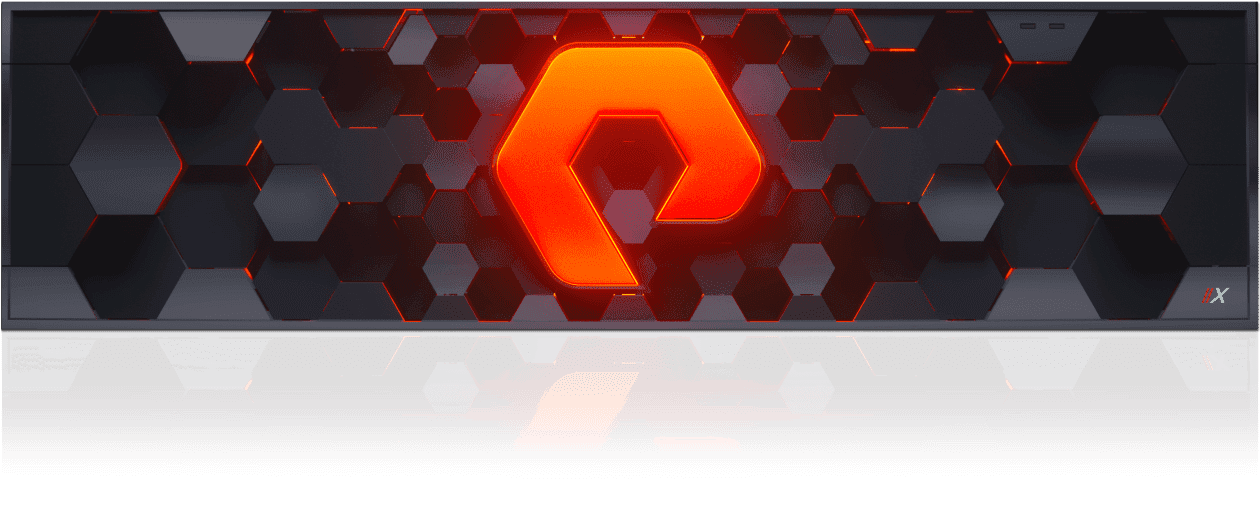
Without the plugin… The plugin makes it easy to – among other things – register the VVOL vasa provider on the array. But here’s how you do without it. Reasons for not wanting to use the plugin are: Keeps VCSA
Veeam direct from SAN
Using HP StoreVirtual with Veeam 9. http://www.jpaul.me/2010/08/the-mission-manual-part-1-veeam-b-r-direct-san-backups/ http://www.virtualtothecore.com/en/test-directsan-backups-without-physical-veeam-server/
Changing disks under a HP StoreVirtual on the fly.
Or what do do if you run out of local datastore space and want to resize disks. [warning: this is in lab environment. I wouldn’t do in production unless I was out of options] Well shrinking disks is always bad,
Enable support mode in HP CMC
The following steps will enable Support Upgrades in the CMC, and will allow you to manually patch the storage systems with individual patches: Shutdown the CMC Open \Users\[user]\.storage_system\preferences.txt At the top of the file, add the following: CmcSystemPreference.supportMode=true CmcUpgradePreference.useOldUpgrades=true CmcUpgradePreference.userUpgrade=true