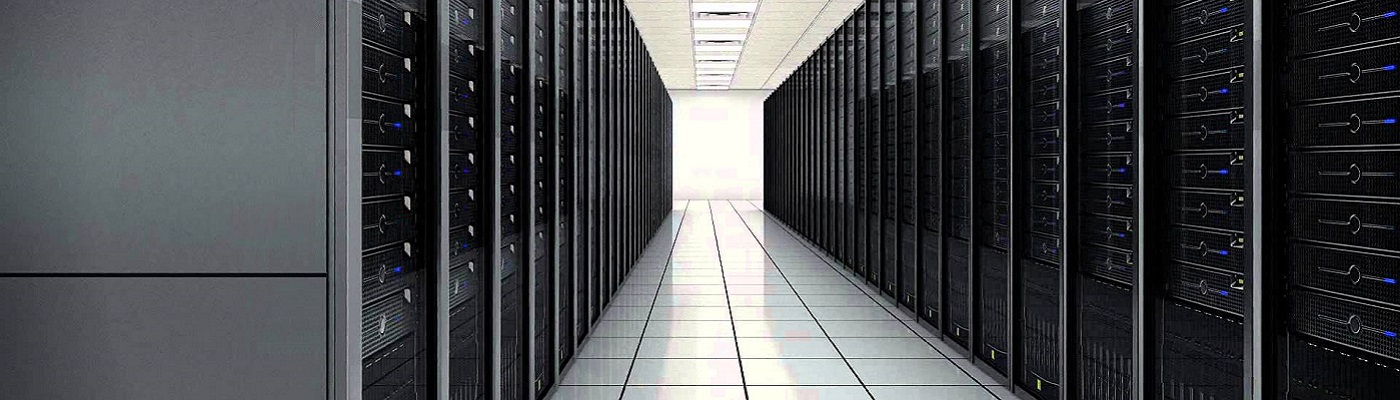Since ESX can now run vMotion of separate TCP/IP stack then there’s minor difference to using vmkping to test connectivity.
You need to use the -S switch.
e.g vmotion kernel interface is vmk1 and you use the defaults….
[root@esx-xxx:~] vmkping -I vmk1 10.10.64.74
Unknown interface 'vmk1': Invalid argument
You may be thinking, “What? I know I have the interfaces right…”
Simple answer. is that that interface does not exist in the default stack. You can check which stack the interfaces are using with
[root@esx-xxx:~] esxcfg-vmknic -l
Interface Port Group/DVPort/Opaque Network IP Family IP Address Netmask Broadcast MAC Address MTU TSO MSS Enabled Type NetStack
vmk0 Management Network IPv4 xxx.xxx.xxx.xxx 255.255.255.192 xxx.xxx.xxx.xxx 2c:76:8a:56:c1:34 1500 65535 true STATIC defaultTcpipStack
vmk1 ESX-vMotion-10.10.64.0-24-V41 IPv4 10.10.64.74 255.255.255.0 10.10.64.255 00:50:56:69:e2:e4 1500 65535 true STATIC vmotion
and modify the vmkping command
[root@esx-xxx:~] vmkping -I vmk1 -S vmotion 10.10.64.75
PING 10.10.64.75 (10.10.64.75): 56 data bytes
64 bytes from 10.10.64.75: icmp_seq=0 ttl=64 time=0.698 ms
64 bytes from 10.10.64.75: icmp_seq=1 ttl=64 time=0.442 ms