Issue in upgrading ESRS-VE from 3.40.00.14 to 3.44.00.08.0.
UI shows update is available, but on pressing download we get a suitably generic message:
An error has occurred. Internal error occured. Check logs for details
Log on to esrs as root and check the logs
esrs:/var/log/esrs # tail -1 /var/log/esrs/esrsupdate.log ERROR [2020-07-15 03:53:35,726] com.emc.esrs.rest.esrsupdate.util.CommandProcessUtil: Error has occured::Permission to access 'https://localhost/sysupdates/repodata/repomd.xml?ssl_verify=no' denied.Error building the cache:[sys_ve_x86_64-Updates|https://localhost/sysupdates/?ssl_verify=no] Valid metadata not found at specified URLSome of the repositories have not been refreshed because of an error.
You get similar error if you try and update manually:
esrs:/var/log/esrs # zypper --non-interactive --cache-dir //root//esrsverepos//ESRS-Update-3.44.00.08.0 install --download-only -t patch ESRS-Update-3.44.00.08.
Permission to access 'https://localhost/sysupdates/repodata/repomd.xml?ssl_verify=no' denied.
Abort, retry, ignore? a/r/i/…? shows all options: a
Abort, retry, ignore? a/r/i/…? shows all options: a
Error building the cache:
[sys_ve_x86_64-Updates|https://localhost/sysupdates/?ssl_verify=no] Valid metadata not found at specified URL
Warning: Skipping repository 'sys_ve_x86_64-Updates' because of the above error.
Some of the repositories have not been refreshed because of an error.
Loading repository data…
Reading installed packages…
'ESRS-Update-3.44.00.08.' not found in package names. Trying capabilities.
No provider of 'ESRS-Update-3.44.00.08.' found.
Apparently this is a known issue with this version and has to do with an incorrect zypper repo. View the repos
esrs:~/esrsverepos # zypper repos
Repository priorities are without effect. All enabled repositories share the same priority.
# | Alias | Name | Enabled | GPG Check | Refresh
--+-----------------------+-----------------------+---------+-----------+--------
1 | srs_ve_x86_64-Updates | srs_ve_x86_64-Updates | Yes | ( ) No | No
2 | sys_ve_x86_64-Updates | sys_ve_x86_64-Updates | Yes | ( ) No | No
and disable the “sys_ve_x86_64-Updates” repo
esrs:~/esrsverepos # zypper mr -d sys_ve_x86_64-Updates
Repository 'sys_ve_x86_64-Updates' has been successfully disabled.
esrs:~/esrsverepos # zypper repos
Repository priorities are without effect. All enabled repositories share the same priority.
# | Alias | Name | Enabled | GPG Check | Refresh
--+-----------------------+-----------------------+---------+-----------+--------
1 | srs_ve_x86_64-Updates | srs_ve_x86_64-Updates | Yes | ( ) No | No
2 | sys_ve_x86_64-Updates | sys_ve_x86_64-Updates | No | ---- | ----
esrs:~/esrsverepos # zypper refresh
Repository 'srs_ve_x86_64-Updates' is up to date.
All repositories have been refreshed.
Update should work now, but you can run the update from the CLI with
zypper --non-interactive --cache-dir //root//esrsverepos//ESRS-Update-3.44.00.08.0 install --download-only -t patch ESRS-Update-3.44.00.08.0
zypper --no-refresh --cache-dir //root//esrsverepos//ESRS-Update-3.44.00.08.0 install -t patch ESRS-Update-3.44.00.08.0
If you are looking to upgrade to 3.40.00.08 then see this link. The upgrade mechanism has changed between the versions.
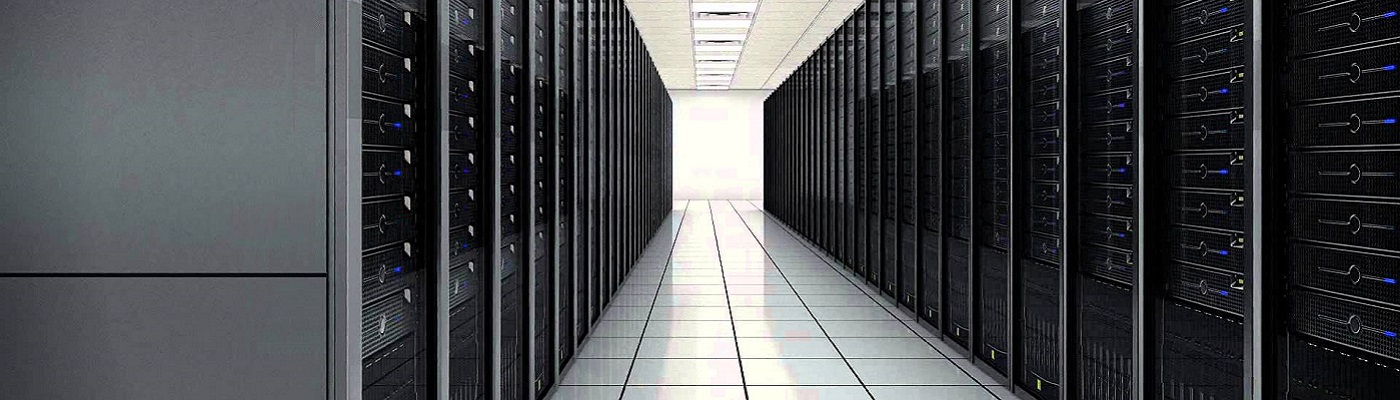
For those having issues updating to 3.48.00.04.00, this fix works a peach.
This worked for me in upgrading to 3.48.00.04. Thanks!
Thank you very much – you’re good man! 🙂 You saved me a lot of time. I confirm – it works also for update from 3.46.x.x to 3.48.00.04.
I just wanted to take this opportunity to wish you and your whole family a Merry Christmas! Take care.
This was a huge help. Thank you!
Thank very good your article, I used this for upgrade 3.50
Thanks ! It solved my problem.
Thank you so much. This worked for my upgrade to 3.52.