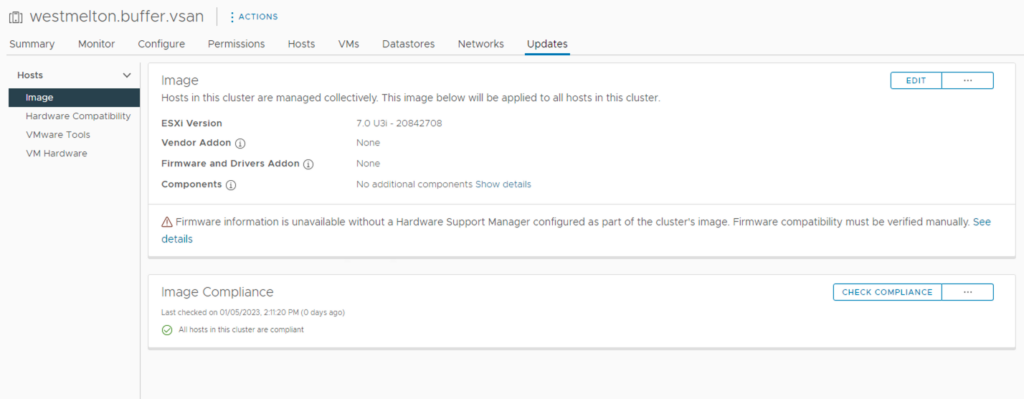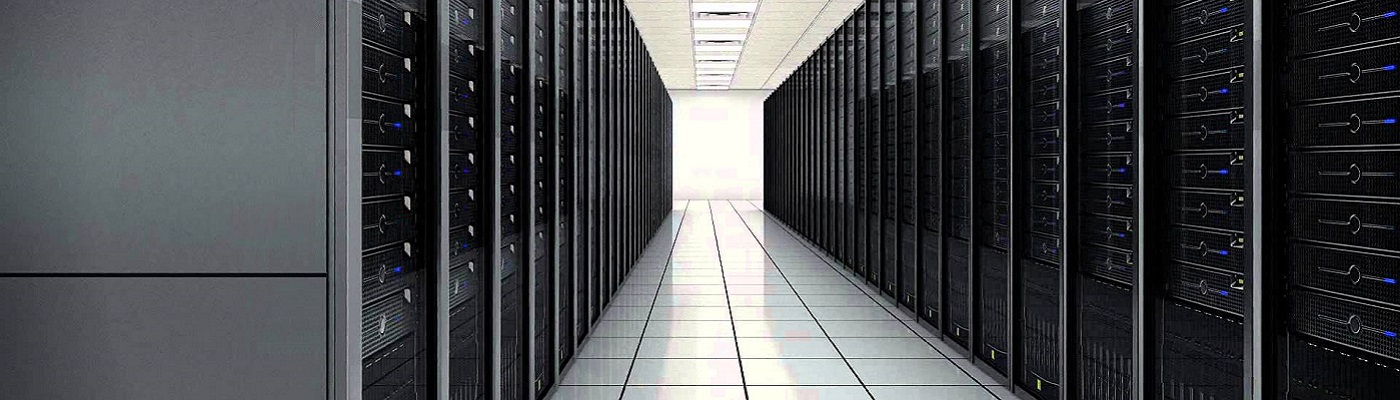One of the great things with VMware is the ability to install on old/unsupported hardware. This is great for home labs etc. where we can’t always afford the nice stuff and live on old hand-me-downs.
Now installing is fairly easy – you just follow William Lams quick tip, and add “allowLegacyCPU=true” to the boot prompt.
But what happens when you want to upgrade?
With vSphere and ESXi now, the upgrade process is fairly seemless and you can normally remediate hosts to a particular ESXi version that you specify. But the normal process doesn’t apply when you are running on legacy CPU.
But we can get the benefits of the compliance checks and keep things up to date – we just need a few manual steps.
First – we start off with a cluster of 2 hosts, that is set to a baseline image, in this case 7.0 U3g, and all is good.
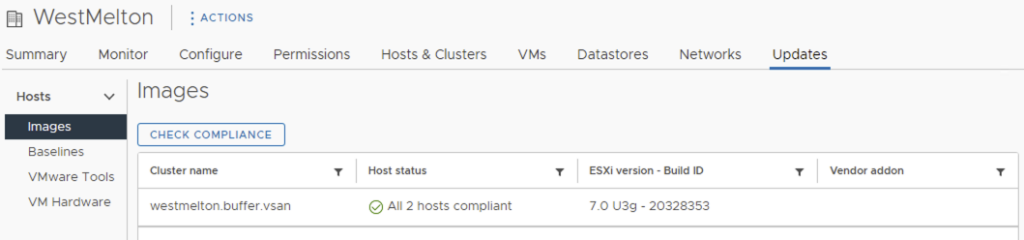
We then change the Cluster Image to be the latest that we want
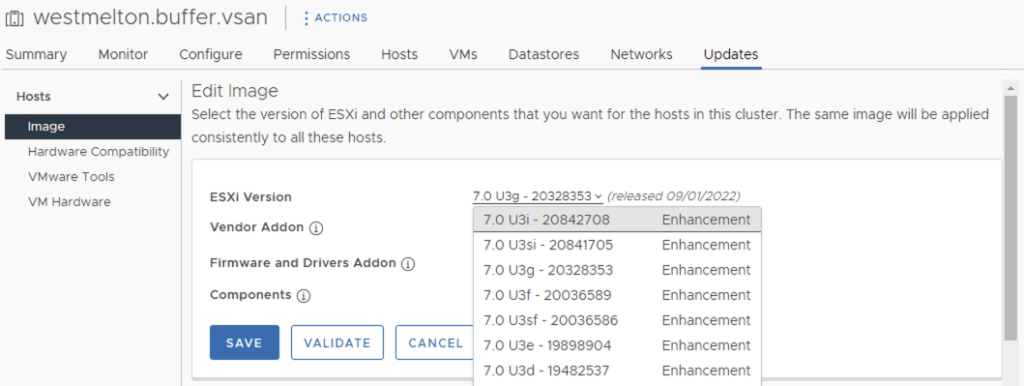
vSphere will go off and check HCL and image compliance. You’ll then get a message that the hosts are out of compliance and that the CPU on the host is not supported by the image. An upgrade from vCenter will not work.
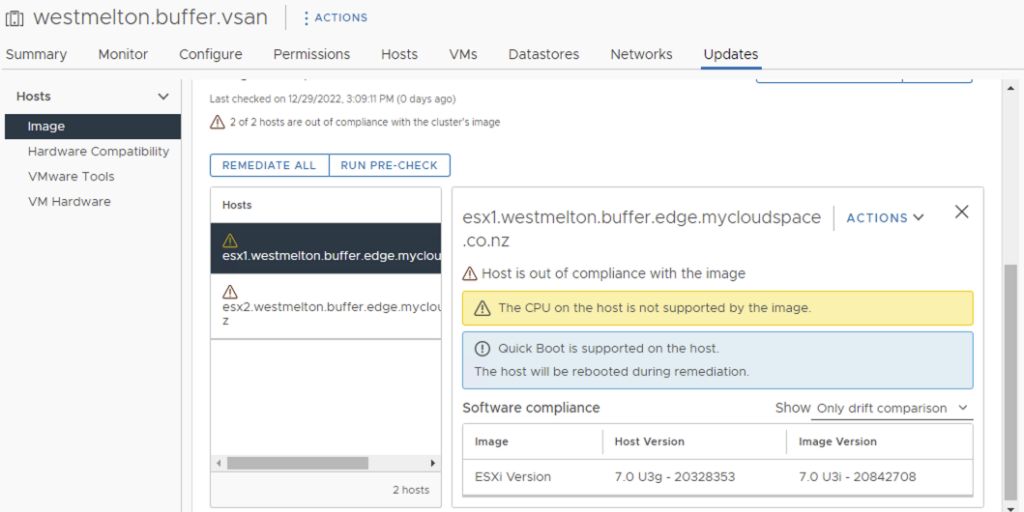
So now what. We do it the cli way.
Step 1: download the desired code release in vib format and upload/scp to the host(s). Navigate to Download VMware vSphere – VMware Customer Connect and select the offline bundle/vib. Or grab from the Product Patches page
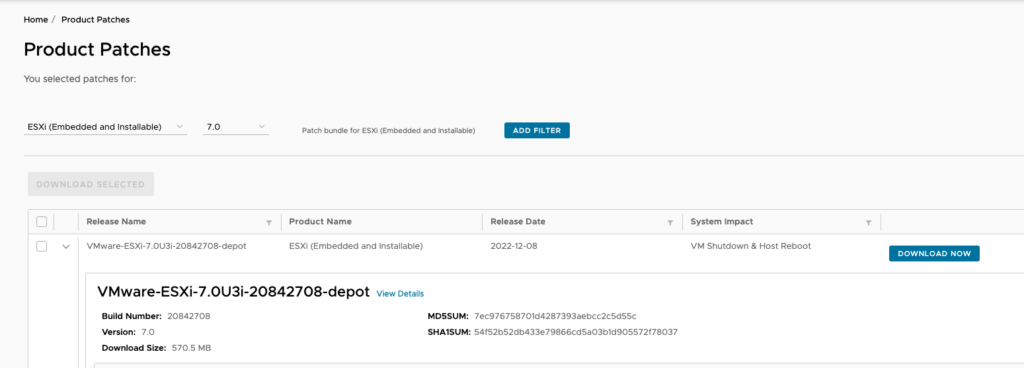
Step 2: Put host into maintenance mode.
Step 3: Upload/scp (enable SSH to host as necessary – I normally leave this closed) the zip depot file to the ESXi host we want to upgrade
Step 4: Install zip file as per Offical Guidance.
[root@esx2:/vmfs/volumes/62c80b1d-db652382-0617-000af7389070/downloads] ls -ltr
total 558080
-rw-r--r-- 1 root root 570506651 Jan 5 00:21 VMware-ESXi-7.0U3i-20842708-depot.zip
[root@esx2:/vmfs/volumes/62c80b1d-db652382-0617-000af7389070/downloads] esxcli software vib update --depot=/vmfs/volumes/62c80b1d-db652382-0617-000af7389070/downloads/VMware-ESXi-7.0U3i-20842708-depot.zip
Installation Result
Message: The update completed successfully, but the system needs to be rebooted for the changes to be effective.
Reboot Required: true
VIBs Installed: VMW_bootbank_ntg3_4.1.8.0-4vmw.703.0.65.20842708, VMware_bootbank_bmcal_7.0.3-0.65.20842708, VMware_bootbank_cpu-microcode_7.0.3-0.65.20842708, VMware_bootbank_crx_7.0.3-0.65.20842708, VMware_bootbank_esx-base_7.0.3-0.65.20842708, VMware_bootbank_esx-dvfilter-generic-fastpath_7.0.3-0.65.20842708, VMware_bootbank_esx-ui_2.1.1-20188605, VMware_bootbank_esx-update_7.0.3-0.65.20842708, VMware_bootbank_esx-xserver_7.0.3-0.65.20842708, VMware_bootbank_esxio-combiner_7.0.3-0.65.20842708, VMware_bootbank_gc_7.0.3-0.65.20842708, VMware_bootbank_loadesx_7.0.3-0.65.20842708, VMware_bootbank_native-misc-drivers_7.0.3-0.65.20842708, VMware_bootbank_trx_7.0.3-0.65.20842708, VMware_bootbank_vdfs_7.0.3-0.65.20842708, VMware_bootbank_vsan_7.0.3-0.65.20842708, VMware_bootbank_vsanhealth_7.0.3-0.65.20842708, VMware_locker_tools-light_12.1.0.20219665-20841705
VIBs Removed: VMW_bootbank_ntg3_4.1.7.0-0vmw.703.0.20.19193900, VMware_bootbank_bmcal_7.0.3-0.55.20328353, VMware_bootbank_cpu-microcode_7.0.3-0.55.20328353, VMware_bootbank_crx_7.0.3-0.55.20328353, VMware_bootbank_esx-base_7.0.3-0.55.20328353, VMware_bootbank_esx-dvfilter-generic-fastpath_7.0.3-0.55.20328353, VMware_bootbank_esx-ui_1.43.8-19798623, VMware_bootbank_esx-update_7.0.3-0.55.20328353, VMware_bootbank_esx-xserver_7.0.3-0.55.20328353, VMware_bootbank_esxio-combiner_7.0.3-0.55.20328353, VMware_bootbank_gc_7.0.3-0.55.20328353, VMware_bootbank_loadesx_7.0.3-0.55.20328353, VMware_bootbank_native-misc-drivers_7.0.3-0.55.20328353, VMware_bootbank_trx_7.0.3-0.55.20328353, VMware_bootbank_vdfs_7.0.3-0.55.20328353, VMware_bootbank_vsan_7.0.3-0.55.20328353, VMware_bootbank_vsanhealth_7.0.3-0.55.20328353, VMware_locker_tools-light_12.0.0.19345655-20036586
VIBs Skipped: VMW_bootbank_atlantic_1.0.3.0-8vmw.703.0.20.19193900, VMW_bootbank_bnxtnet_216.0.50.0-44vmw.703.0.50.20036589, VMW_bootbank_bnxtroce_216.0.58.0-23vmw.703.0.50.20036589, VMW_bootbank_brcmfcoe_12.0.1500.2-3vmw.703.0.20.19193900, VMW_bootbank_elxiscsi_12.0.1200.0-9vmw.703.0.20.19193900, VMW_bootbank_elxnet_12.0.1250.0-5vmw.703.0.20.19193900, VMW_bootbank_i40en_1.11.1.31-1vmw.703.0.20.19193900, VMW_bootbank_iavmd_2.7.0.1157-2vmw.703.0.20.19193900, VMW_bootbank_icen_1.4.1.20-1vmw.703.0.50.20036589, VMW_bootbank_igbn_1.4.11.2-1vmw.703.0.20.19193900, VMW_bootbank_ionic-en_16.0.0-16vmw.703.0.20.19193900, VMW_bootbank_irdman_1.3.1.22-1vmw.703.0.50.20036589, VMW_bootbank_iser_1.1.0.1-1vmw.703.0.50.20036589, VMW_bootbank_ixgben_1.7.1.35-1vmw.703.0.20.19193900, VMW_bootbank_lpfc_14.0.169.26-5vmw.703.0.50.20036589, VMW_bootbank_lpnic_11.4.62.0-1vmw.703.0.20.19193900, VMW_bootbank_lsi-mr3_7.718.02.00-1vmw.703.0.20.19193900, VMW_bootbank_lsi-msgpt2_20.00.06.00-4vmw.703.0.20.19193900, VMW_bootbank_lsi-msgpt35_19.00.02.00-1vmw.703.0.20.19193900, VMW_bootbank_lsi-msgpt3_17.00.12.00-1vmw.703.0.20.19193900, VMW_bootbank_mtip32xx-native_3.9.8-1vmw.703.0.20.19193900, VMW_bootbank_ne1000_0.9.0-1vmw.703.0.50.20036589, VMW_bootbank_nenic_1.0.33.0-1vmw.703.0.20.19193900, VMW_bootbank_nfnic_4.0.0.70-1vmw.703.0.20.19193900, VMW_bootbank_nhpsa_70.0051.0.100-4vmw.703.0.20.19193900, VMW_bootbank_nmlx4-core_3.19.16.8-2vmw.703.0.20.19193900, VMW_bootbank_nmlx4-en_3.19.16.8-2vmw.703.0.20.19193900, VMW_bootbank_nmlx4-rdma_3.19.16.8-2vmw.703.0.20.19193900, VMW_bootbank_nmlx5-core_4.19.16.11-1vmw.703.0.20.19193900, VMW_bootbank_nmlx5-rdma_4.19.16.11-1vmw.703.0.20.19193900, VMW_bootbank_nvme-pcie_1.2.3.16-1vmw.703.0.20.19193900, VMW_bootbank_nvmerdma_1.0.3.5-1vmw.703.0.20.19193900, VMW_bootbank_nvmetcp_1.0.0.1-1vmw.703.0.35.19482537, VMW_bootbank_nvmxnet3-ens_2.0.0.22-1vmw.703.0.20.19193900, VMW_bootbank_nvmxnet3_2.0.0.30-1vmw.703.0.20.19193900, VMW_bootbank_pvscsi_0.1-4vmw.703.0.20.19193900, VMW_bootbank_qcnic_1.0.15.0-14vmw.703.0.20.19193900, VMW_bootbank_qedentv_3.40.5.53-22vmw.703.0.20.19193900, VMW_bootbank_qedrntv_3.40.5.53-18vmw.703.0.20.19193900, VMW_bootbank_qfle3_1.0.67.0-22vmw.703.0.20.19193900, VMW_bootbank_qfle3f_1.0.51.0-22vmw.703.0.20.19193900, VMW_bootbank_qfle3i_1.0.15.0-15vmw.703.0.20.19193900, VMW_bootbank_qflge_1.1.0.11-1vmw.703.0.20.19193900, VMW_bootbank_rste_2.0.2.0088-7vmw.703.0.20.19193900, VMW_bootbank_sfvmk_2.4.0.2010-6vmw.703.0.20.19193900, VMW_bootbank_smartpqi_70.4149.0.5000-1vmw.703.0.20.19193900, VMW_bootbank_vmkata_0.1-1vmw.703.0.20.19193900, VMW_bootbank_vmkfcoe_1.0.0.2-1vmw.703.0.20.19193900, VMW_bootbank_vmkusb_0.1-7vmw.703.0.50.20036589, VMW_bootbank_vmw-ahci_2.0.11-1vmw.703.0.20.19193900, VMware_bootbank_elx-esx-libelxima.so_12.0.1200.0-4vmw.703.0.20.19193900, VMware_bootbank_lsuv2-hpv2-hpsa-plugin_1.0.0-3vmw.703.0.20.19193900, VMware_bootbank_lsuv2-intelv2-nvme-vmd-plugin_2.7.2173-1vmw.703.0.20.19193900, VMware_bootbank_lsuv2-lsiv2-drivers-plugin_1.0.0-12vmw.703.0.50.20036589, VMware_bootbank_lsuv2-nvme-pcie-plugin_1.0.0-1vmw.703.0.20.19193900, VMware_bootbank_lsuv2-oem-dell-plugin_1.0.0-1vmw.703.0.20.19193900, VMware_bootbank_lsuv2-oem-hp-plugin_1.0.0-1vmw.703.0.20.19193900, VMware_bootbank_lsuv2-oem-lenovo-plugin_1.0.0-1vmw.703.0.20.19193900, VMware_bootbank_lsuv2-smartpqiv2-plugin_1.0.0-8vmw.703.0.20.19193900, VMware_bootbank_qlnativefc_4.1.14.0-26vmw.703.0.20.19193900, VMware_bootbank_vmware-esx-esxcli-nvme-plugin_1.2.0.44-1vmw.703.0.20.19193900You can see the vibs that were replaced as part of the update. As per message – reboot the host.
Step 5: Wait for host to come back online and confirm the version
[root@esx2:~] vmware -v
VMware ESXi 7.0.3 build-20842708
[root@esx2:~] esxcli software baseimage get
ESXi:7.0.3-0.65.20842708
Version: 7.0.3-0.65.20842708
Display Version: 7.0 U3i - 20842708
Vendor: VMware, Inc.
Category: enhancement
Acceptance Level: partner
Description: The general availability release of VMware ESXi Server 7.0.3 brings whole new levels of virtualization performance to datacenters and enterprises.
Release Date: 12-08-2022
Release Type: baseImage
docURL: https://docs.vmware.com/en/VMware-vSphere/7.0/rn/vsphere-esxi-70u3i-release-notes.html
Step 6: Remove from maintenance mode.
Repeat steps 2 through 6 for all nodes in the cluster.
We can then confirm with the vSphere UI that the hosts are all now baseline compliant 🙂