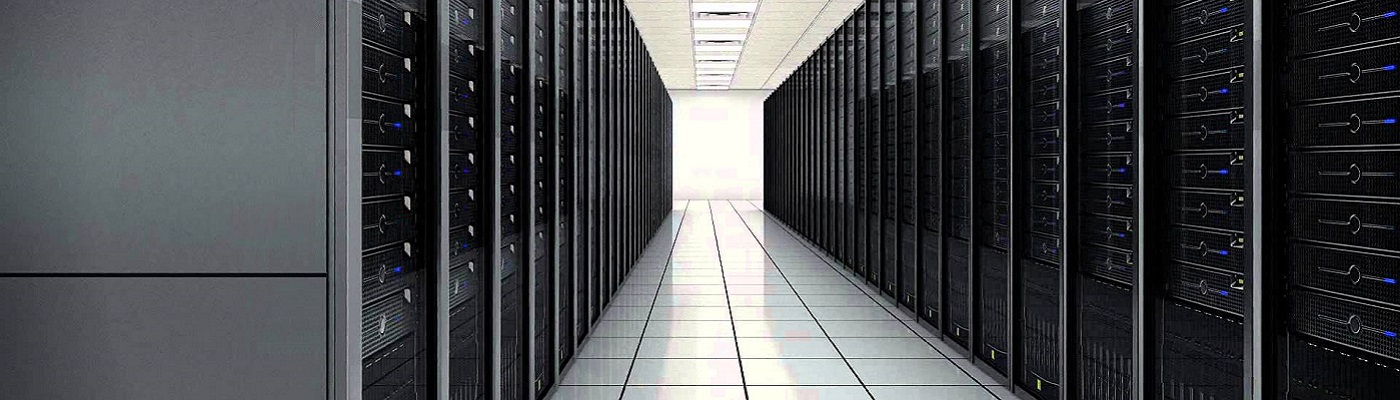Using HP StoreVirtual with Veeam 9. http://www.jpaul.me/2010/08/the-mission-manual-part-1-veeam-b-r-direct-san-backups/ http://www.virtualtothecore.com/en/test-directsan-backups-without-physical-veeam-server/
Changing disks under a HP StoreVirtual on the fly.
Or what do do if you run out of local datastore space and want to resize disks. [warning: this is in lab environment. I wouldn’t do in production unless I was out of options] Well shrinking disks is always bad,
Enable support mode in HP CMC
The following steps will enable Support Upgrades in the CMC, and will allow you to manually patch the storage systems with individual patches: Shutdown the CMC Open \Users\[user]\.storage_system\preferences.txt At the top of the file, add the following: CmcSystemPreference.supportMode=true CmcUpgradePreference.useOldUpgrades=true CmcUpgradePreference.userUpgrade=true