The Isilon (Now called PowerScale) simulator is available from Dell. It allow you to run the Isilon platform in Virtual Machines. It is not designed for production workloads, but I use it and test out things like API integrations and update processes.
The Patching/Upgrade process is pretty straight forward, but isn’t you normal OS update.
Step 1: Update IOCA and run to create a plan.
IOCA is the Isilon On Cluster Analysis tool. Its a perl script from DellEMC that is regularly updated and can check your cluster is in good health.
Get the latest version.
SANCHC3ISI2-1# curl --disable-epsv -O ftp.emc.com/pub/rcm/Isilon/tools/IOCA
% Total % Received % Xferd Average Speed Time Time Time Current
Dload Upload Total Spent Left Speed
100 729k 100 729k 0 0 103k 0 0:00:07 0:00:07 --:--:-- 173k
#
And run it saying what version you want to upgrade to. You can simply run it without arguments to get a report.
SANCHC3ISI2-1# perl IOCA -u 9.1.0.9
Isilon On-Cluster Analysis 0.1364
Live Cluster Analysis Thu Aug 12 09:47:05 2021
Cluster Name SANCHC3ISI2
Cluster GUID 005056a4a9fc40b79460b1055c74d0908f79
Node Count 3
Current OneFS Version 9.1.0.8
Destination OneFS Version 9.1.0.9
OneFS Version PASS
KB 544854 PASS
Node Compatibility PASS
Supportability FAIL
FAIL: Isilon OneFS simulators are not entitled to any support from Isilon for product-related questions.
INFO: For more information on Isilon product support life refer to https://support.emc.com/docu45445_Isilon-Product-Availability.pdf
System Partition Free Space PASS
Highly Recommended Patches WARN
WARN: 9.1.0.9_GA-RUP_2021-07_PSP-1248 is recommended for the destination OneFS 9.1.0.9.
DETAILS: Installed Patches: 9.1.0.8_GA-RUP_2021-06_PSP-1118, 9.X_GA-TOOLS_2021-06_PSP-1306, HealthCheck_9.1.0_2021-06
Cluster Capacity PASS
Cluster Health Status PASS
Critical Events PASS
Jobs Status PASS
Cluster Services PASS
Services - Monitoring PASS
Processes PASS
IB Interfaces Active PASS
Node Uptime PASS (52 days)
Upgrade Agent Port PASS
Upgrade Status PASS
Hardware Status PASS
Memory PASS
Drives Health PASS
SmartConnect Service IP PASS
Maintenance Mode PASS
Duplicate Gateway Priority PASS
All Enabled Protocols PASS
SyncIQ PASS
NDMP PASS
HDFS PASS
Authentication Status PASS
NFS FAIL
CRITICAL: The NFS service is disabled. If the customer does not use NFS this may be expected and the 'NFS issues detected' may be ignored.
CRITICAL: NFS issues detected on the following nodes: 1-3
Licenses PASS
Access Zones PASS (2)
Contact Information PASS
Cluster Encoding PASS (utf-8)
CloudPools PASS
Cluster Time Zone PASS (Pacific/Auckland)
KB 530050 PASS
KB 496993 PASS
KB519423 PASS
KB 540071 PASS
KB 535582 PASS
DialHome & Remote Connectivity PASS
DETAILS: SRS is not enabled
ETAs PASS
UPGRADE ISSUE DETECTED
The following information should be included to the customer:
For information about OneFS compatibility with Hadoop, review the Using Hadoop with OneFS - Isilon Info Hub [https://www.dell.com/support/article/sln318813/using-hadoop-with-onefs-isilon-info-hub].
--------------------
Overview of Upgrade Steps
--------------------
1: Patch Install (Reboot)(Rolling) (0.8 hours)
Current Code: 9.1.0.8
Upgrading To: 9.1.0.9
Patch: 9.1.0.9_GA-RUP_2021-07_PSP-1248
Nodes: 1-3 (3 nodes)
Estimated total duration: 0.8 hours
--------------------
Release Notes
--------------------
OneFS 9.1.0 RUP README: https://www.dell.com/support/kbdoc/000181149
The following files will need to be downloaded to /ifs/data/:
9.1.0.9_GA-RUP_2021-07_PSP-1248
Code: https://dl.dell.com/downloads/DL105153
sha256: 4d7d9d74628808341c4b7c282a588f7138ab7dbe4806c866a9c41df592e63d2c
The following upgrade plan is for scheduling activities to be performed by Remote Proactive:
System Details:
Cluster Name: SANCHC3ISI2
Number of Nodes: 3
Replication Status (SyncIQ): No
Compliance Mode: No
Current OneFS: 9.1.0.8
Destination OneFS: 9.1.0.9
Schedule the following activities:
1: Isilon 1 Hour
Current Code: 9.1.0.8
Upgrading To: 9.1.0.9
Additional Comments:
# Activity Type: Patch Install (Reboot)(Rolling) (0.8 hours)
# Current Code: 9.1.0.8
# Upgrading To: 9.1.0.9
# Patch: 9.1.0.9_GA-RUP_2021-07_PSP-1248
#
SANCHC3ISI2-1#
This is a pretty simple 1 step upgrade. There is one issue detected. I don’t care, I’m not using NFS in this instance. Because it is a simulator then there are no Firmware packages to update. The IOCA script gives you an update plan, tells you how long it thinks it will take, and tells you what to download and where from.
Step 2: Download and Unpack the patch
Download the Rollup patches from Dell, transfer to the cluster and save in the /ifs/data directory. Unpack the patch.
SANCHC3ISI2-1# ls -ltr 9.1.0.9_GA-RUP_2021-07_PSP-1248.tgz
-rw-r--r-- 1 root wheel 50092910 Aug 12 09:36 9.1.0.9_GA-RUP_2021-07_PSP-1248.tgz
#
SANCHC3ISI2-1# tar -xvzf 9.1.0.9_GA-RUP_2021-07_PSP-1248.tgz
x 9.1.0.9_GA-RUP_2021-07_PSP-1248.pkg
x Manifest.sha256
x Manifest.sha256.signed
x Manifest.sha256.signed.tsr
x README_9.1.0.9_GA-RUP_2021-07_PSP-1248.txt
#
The README file tells you the command to install the patch you have just downloaded, along with normal detail about resolved issues.
6. To install this patch, run the following command:
WARNING: The following command will reboot all of the nodes in the
cluster simultaneously. To install the patch and then reboot each node
in succession, use '--rolling' instead of '--simultaneous' parameter.
For more information, see the Installation/Removal Impacts section
of the README.
isi upgrade patches install
9.1.0.9_GA-RUP_2021-07_PSP-1248.pkg --simultaneous
Step 3: Install the Patch
Request to install the patch. Note use the –rolling option to reboot one node at a time rather than all at once.
SANCHC3ISI2-1# isi upgrade patches install 9.1.0.9_GA-RUP_2021-07_PSP-1248.pkg --rolling
The below patches are deprecated by this patch and will be removed automatically:
- 9.1.0.8_GA-RUP_2021-06_PSP-1118
Would you like to proceed? (yes/[no]): yes
This patch request will require nodes in the cluster to be rebooted either in succession or simultaneously, depending on the options you supplied. Both scenarios can result in lost connectivity. Would you like to proceed? (yes/[no]): yes
Requested install of patch 9.1.0.9_GA-RUP_2021-07_PSP-1248.
#
SANCHC3ISI2-1#
The patches will then install in the background. This will take some time. The node that you are logged into will reboot. reconnect and keep checking. The command below shows the status. Eventually the old RUP patch will be removed and the current will show as installed.
SANCHC3ISI2-1# iisi upgrade patches list
Patch Name Description Status
------------------------------------------------------------------------------
9.1.0.8_GA-RUP_2021-06_PSP-1118 Multiple Userspace and Kernel Fixes AdHoc
9.1.0.9_GA-RUP_2021-07_PSP-1248 Multiple Userspace and Kernel Fixes Installing
9.X_GA-TOOLS_2021-06_PSP-1306 Support Tools Installed
HealthCheck_9.1.0_2021-06 [9.1.0 UHC 2021-06] HealthCheck RUP Installed
------------------------------------------------------------------------------
Total: 4
#
SANCHC3ISI2-1#
#
*** FINAL System shutdown message from root@SANCHC3ISI2-1 ***
System going down IMMEDIATELY
SANCHC3ISI2-1# isi upgrade patches list
Patch Name Description Status
------------------------------------------------------------------------------
9.1.0.8_GA-RUP_2021-06_PSP-1118 Multiple Userspace and Kernel Fixes AdHoc
9.1.0.9_GA-RUP_2021-07_PSP-1248 Multiple Userspace and Kernel Fixes Installing
9.X_GA-TOOLS_2021-06_PSP-1306 Support Tools Installed
HealthCheck_9.1.0_2021-06 [9.1.0 UHC 2021-06] HealthCheck RUP Installed
------------------------------------------------------------------------------
Total: 4
#
SANCHC3ISI2-1# isi upgrade patches list
Patch Name Description Status
-----------------------------------------------------------------------------
9.1.0.9_GA-RUP_2021-07_PSP-1248 Multiple Userspace and Kernel Fixes Installed
9.X_GA-TOOLS_2021-06_PSP-1306 Support Tools Installed
HealthCheck_9.1.0_2021-06 [9.1.0 UHC 2021-06] HealthCheck RUP Installed
-----------------------------------------------------------------------------
Total: 3
#
SANCHC3ISI2-1#
All done. OneFS upgraded to latest rollup with minimal impact to running services.
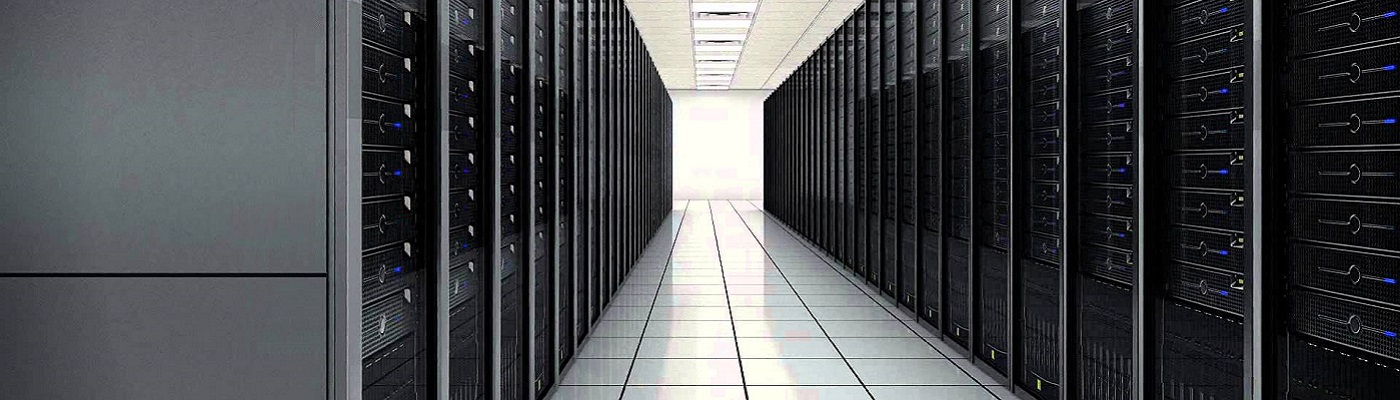
Major upgrades can be done in similar fashion, except instead od downloading and unpacking the patch, you download and install an upgrade bundle. (IOCA provides the path)
Unpack that and install with similar command:
SANCHC3ISI2-1# isi upgrade cluster start –rolling OneFS_v9.2.1.13_Install_2022-06.tar.gz
You are about to start a rolling UPGRADE, are you sure? (yes/[no]): yes
The upgrade has been successfully initiated.
`isi upgrade view [–interactive | -i]` or the web ui can be used to monitor the process.
isi u v -i (isi upgrade view interactive) keeps refreshing upgrade view in shell while doing upgrades.
As of 9.4 the packages are no longer in pkg format, they are in isi format. Same process applies, but README is less detailed and doesn’t have the explicit install commands listed.
-rw——- 1 root wheel 78621765 Feb 23 08:31 9.4.0.12_GA-RUP_2023-02_PSP-3079.isi
SANCHC3ISI2-1# isi upgrade patches install /ifs/data/9.4.0.12_GA-RUP_2023-02_PSP-3079.isi –rolling
The below patches are deprecated by this patch and will be removed automatically:
– 9.4.0.11_GA-RUP_2023-01_PSP-3035
Would you like to proceed? (yes/[no]): yes
This patch request will require nodes in the cluster to be rebooted based on the options you supplied and will result in lost connectivity. Would you like to proceed? (yes/[no]): yes
Requested install of patch 9.4.0.12_GA-RUP_2023-02_PSP-3079.isi.