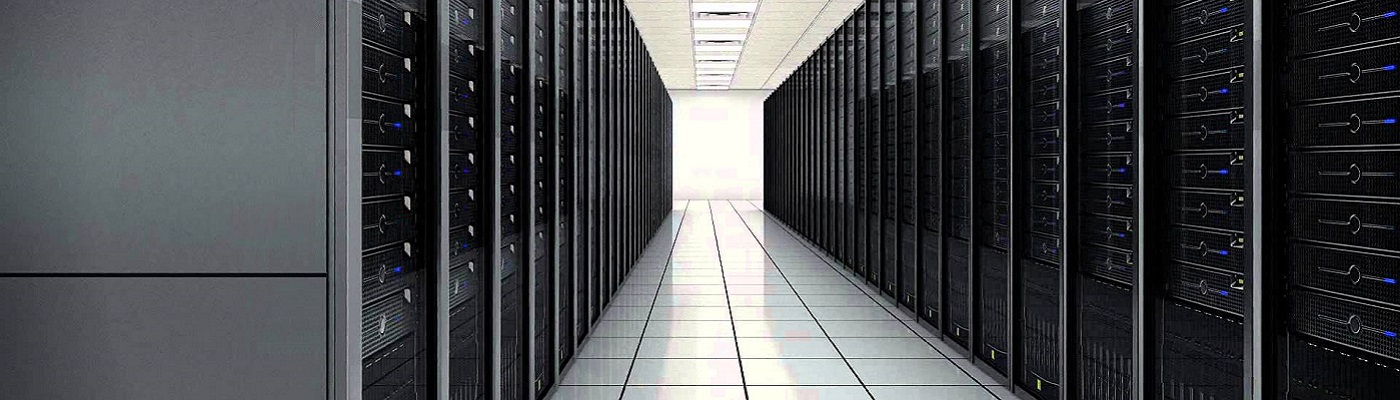ESXi 6.5 has been released by VMware. Release Notes Here Install is much like any previous version. Relatively painless. First thing to note in the new UI. All HTML5 based Other ‘issues’ so far: 1) When adding local SSD, the
Basic wordpress security
The .htaccess file can be used to restrict access to directories or files on your web site. By restricting access to certain files and directories you can reduce the possibility of your site be compromised.
Veeam direct from SAN
Using HP StoreVirtual with Veeam 9. http://www.jpaul.me/2010/08/the-mission-manual-part-1-veeam-b-r-direct-san-backups/ http://www.virtualtothecore.com/en/test-directsan-backups-without-physical-veeam-server/
Changing disks under a HP StoreVirtual on the fly.
Or what do do if you run out of local datastore space and want to resize disks. [warning: this is in lab environment. I wouldn’t do in production unless I was out of options] Well shrinking disks is always bad,
Upgrading VMWare VCSA to Update 1B via the web interface (VAMI)
Upgrading VMWare VCSA to Update 1B via the web interface (VAMI) Log in on port 5480. That’s all fine select update and press go Stops at 70% It’s in the release notes, but check the logs and likely that it’s
Enable support mode in HP CMC
The following steps will enable Support Upgrades in the CMC, and will allow you to manually patch the storage systems with individual patches: Shutdown the CMC Open \Users\[user]\.storage_system\preferences.txt At the top of the file, add the following: CmcSystemPreference.supportMode=true CmcUpgradePreference.useOldUpgrades=true CmcUpgradePreference.userUpgrade=true
junos interface ranges
philips@dw-swj-1r24b1# set interfaces interface-range esx-trunks member-range ge-0/0/8 to ge-0/0/17 [edit] philips@dw-swj-1r24b1# set interfaces interface-range esx-trunks unit 0 family ethernet-switching vlan members iScsi03-10.12.3.0-24 [edit] philips@dw-swj-1r24b1# show | compare [edit interfaces] + interface-range esx-trunks { + member-range ge-0/0/8 to ge-0/0/17; + unit
Remote desktop tip
mstsc /admin /v:servername gets you admin console connection and kicks others off