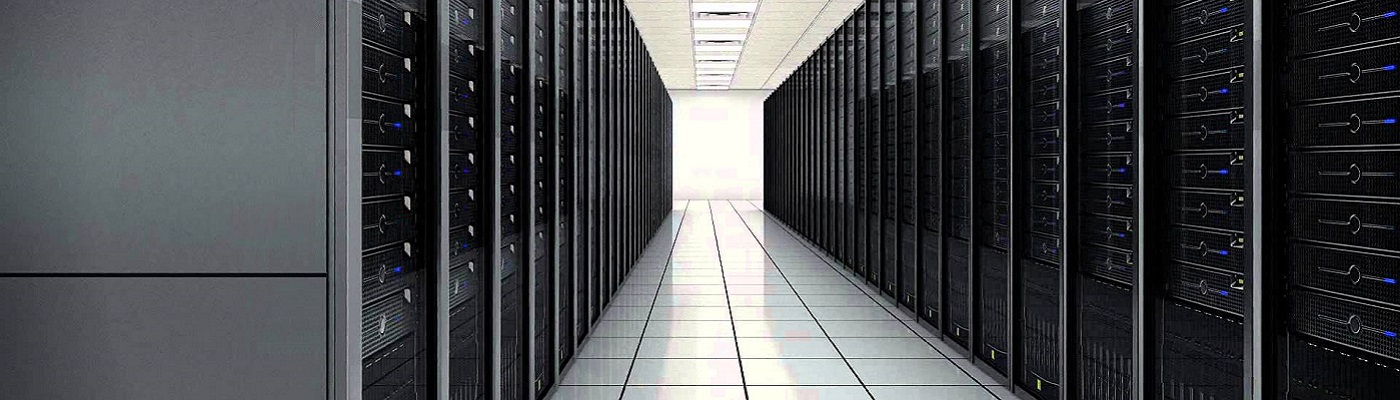Now I have been using a USB to RJ45 serial for years. A suitable generic FTDI cable that just works.
Seen as COM3 in windows and then using putty is a breeze.
But what about that neat little Mini USB console port.
Juniper docs don’t say much. Just use a TypeA to TypeB-Mini Cable and you’re off. If only it was this easy.
The ex/srx has in built UART chip. Depending on what you read you may be directed to a SiLabs or Prolific site to download drivers. Hint: it wasn’t the SiLabs one in my case.
When you insert a USB cable, windows laptop comes up with “USB-Serial Controller D”, and cannot find a driver either locally or in WIndows Update
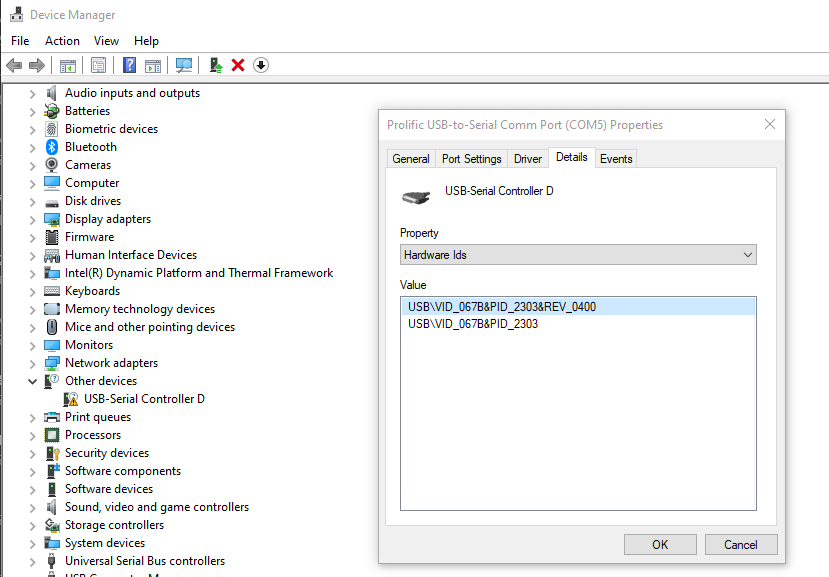
Search for the USB Vendor ID and PID and that confirms it’s a Prolific PL2303. Get the driver from Prolific Website.
Install and now the device should show up as a proper COM port
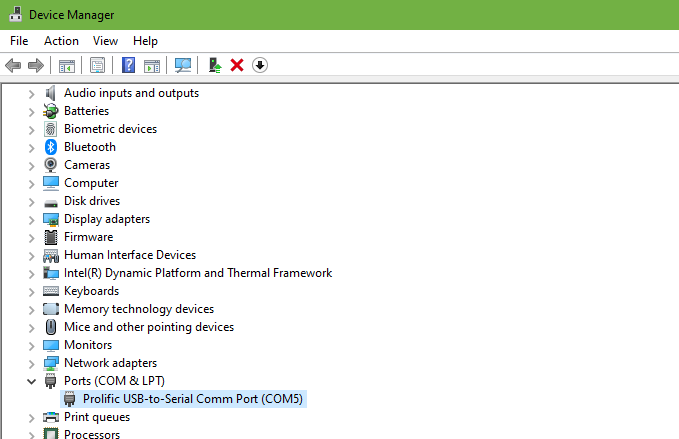
Any if you use the Check Chip version program, hopefully it should come up with a confirmed supported chip.
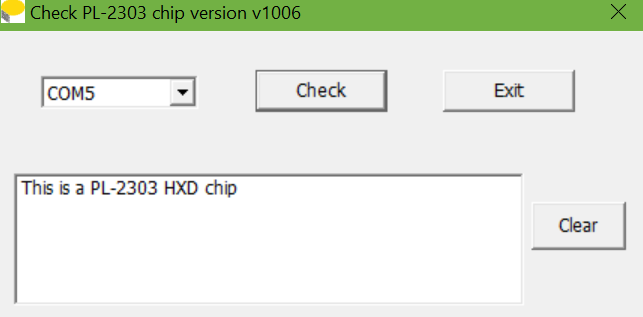
Now you may think that you can now just plug in and go, Using COM5 in Putty or whatever your favorite terminal program is. But, no, the Mini USB is set as the passive console port.
By default, the RJ-45 port is set as an active console port and the Mini-USB Type-B port is the passive console port. Set the Mini-USB Type-B console port as the active console port using the port-type command. See Configuring the Console Port Type (CLI Procedure).
You need to set system ports auxiliary port-type mini-usb for the console to be active, and we’re off.
Now i guess I’ll just need to carry both cables as I won’t know which console will have been configured 🙁
When a console port is active, it can display all the early boot and low-level message output. You can access the device through this port in the debugger prompt. On some devices, only one console port is active at a time and the console input is active only on that port. Check the hardware guide for your particular device for whether both ports can be active at the same time.
On the EX2200-C only one console is active at a time
On the EX2300-C both console ports can be active at the same time