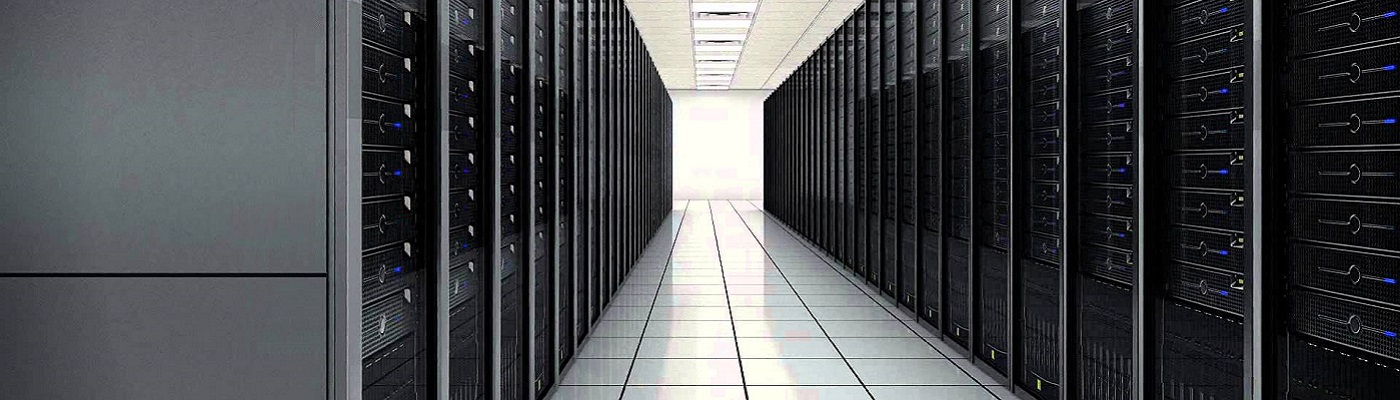Merry Christmas everyone. It’s the time of year where we seem to see a few major notifications and exploits hit the streets. There seems to be a “if we wait till close to the holidays, then everyone’s guard will be
Fortigate Critical Vulnerability Disclosure – Dec 2022 – How to check and what to do.