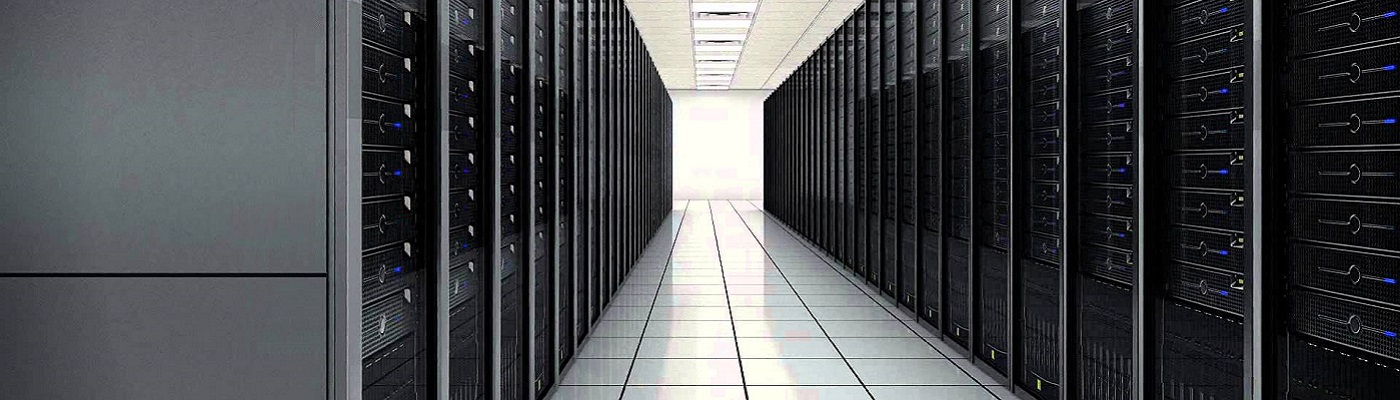New profile/new machine. Quick steps to be able to get up and running without hitting all the errors Install Power-CLI Install-Module VMware.PowerCLI -Scope CurrentUser Link: https://docs.vmware.com/en/VMware-vSphere/7.0/com.vmware.esxi.install.doc/GUID-F02D0C2D-B226-4908-9E5C-2E783D41FE2D.html Because without it you can’t run PowerCLI cmdlets Set Execution Policy Set-ExecutionPolicy -ExecutionPolicy Undefined
Patching Isilon Simulator

The Isilon (Now called PowerScale) simulator is available from Dell. It allow you to run the Isilon platform in Virtual Machines. It is not designed for production workloads, but I use it and test out things like API integrations and
Fortigate Internet Service DB lookup
See here Need to run from Global VDOM FW2 # c g FW2 (global) # diagnose internet-service match VDOM 54.69.189.203 255.255.255.255 Internet Service: 393217(Amazon-Web), matched num: 1 FW2 (global) # diagnose internet-service id | grep -i unifi ID: 7340160 name:
Windows uptime in powershell
Long for the days on linux where you just wanted to type ‘uptime’ to find out when server was last rebooted. Here’s a powershell equivalent To be honest, that is a pain. Lets create it as a function and set
Optical Network Check Hack using Mobile Phone
(Caution: Fibre Optics use lasers, don’t look into the SFP, Optics or patch leads) Ever wanted to know if your optics are working and you don’t have a fibre optic tester to hand? You can use the camera on your
Veeam Agent v5, install v4 (Linux/Ubuntu)
Veeam, in their infinite wisdom, release new server or workstation versions with every major release. Veeam B&R v11 (Biggest Release Ever!) is no different. However there is a massive gotcha, if you use a Service Provider for off premise Cloud
Fortigate SSLVPN with Azure MFA
TLDR; The short version is follow the Fortinet Guide and Microsoft Guide to the letter. The rest of this post steps through the guide and highlights some of the things that may go wrong, what the error messages are and
Juniper USB Console
Now I have been using a USB to RJ45 serial for years. A suitable generic FTDI cable that just works. Seen as COM3 in windows and then using putty is a breeze. But what about that neat little Mini USB
Using Fortigate for Cloudian S3 Load Balancer
Most of the Cloudian guides suggest using HA-Proxy or similar as a Load Balancer in front of the Cloudian nodes.However, If you have an Existing Fortigate we can use that. I want to: Use the Fortigate to distribute S3 traffic
S3 Object Lock
There’s got to be a better way…. If you put Object Lock on a bucket and use retention hold periods on your data to protect from early/ransomeware deletion, then when it comes time to remove thate data – how do